www.click2map.com is a simple to use tool enabling you, or your students, to create annotated maps.
We have used it with students who need to revise the battles of the Western Front. Students posted the key facts and a picture onto a map. The process of looking up the information from their notes and locating each battle correctly was useful revision in itself, and they now have a saved map to revise from for their exams.
Here is a screenshot of a map in progress:

This idea of making a map to capture key details that need revising could apply to so many topics. For example, the trails of the pioneers who moved west in North America in the 1800s, or the main events of the Cold War in Europe 1947-1989.
Students might enjoy mapping the places a key individual is associated with, such as Alexander von Humboldt. Students could identify an image from each place and write up what he discovered/ thought there. Another idea would be to map distinctive cathedrals of Europe. Students could be limited to ten cathedrals and asked to present them on a map with annotation as to why each one made a significant contribution to the development of European cathedral architecture. Students could then review each other’s maps and comment on their choices. Students could develop a tour on a particular topic for their home town. We are about to trial a project where our 12 year-old students develop different 10-stage walking tours of the city; one from the Middle Ages, one from the 19th century etc. Really, if you can map it you can do it! Students often have quite a poor sense of place, so using these maps in your own teaching, or asking them to produce maps will be a useful support to help them to think historically.
After initial sign-up at https://account.click2map.com, you will have a landing page called ‘My Maps’. Here you will find the list of all the maps you have published. You can edit existing maps, or create new ones. ‘Create a new map’ asks you for a title and then enables you to set a background map from the level of very local (village/town level) to a world map. You can then go to ‘new’ and add ‘markers’ one by one. These can include text, photos, video links and other urls. The markers can be in various colours and they open when they are clicked upon. The markers are located on the map by simply adding the location in the typing box. Click2map then searches for the coordinates to locate it accurately. It’s also easy to add lines to show routes and polygons to show areas of territory in the same way. All very clever! This digital tool works on all devices, it is free to use and requires a straightforward registration process if you want to be able to save and share maps you make.
As ever, do have a go and share with us any great ideas, success stories!
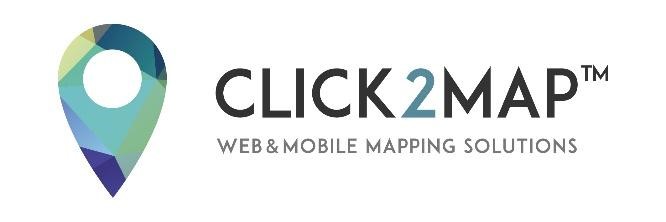
One response to “Click2Map”
[…] be employed for a variety of activities, such as creating an annotated map, as exemplified in the Historianna blog, aiming at the considerations […]