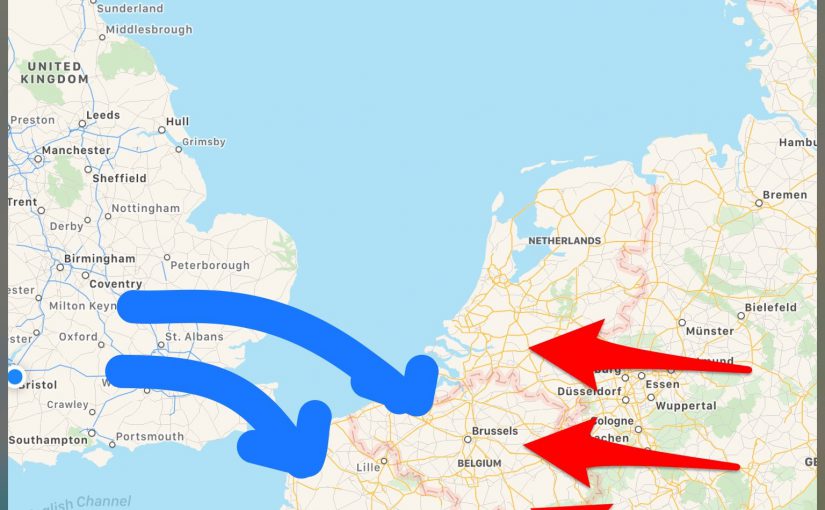Quite often in my class I want to draw on top of a source, or onto a bit of writing I have on my whiteboard. I cannot quite work out how the complicated interactive whiteboard pens work. That was where Skitch came to the rescue.
Skitch is a free iPad or Android app that allows you to draw or write on top of photos, webpages, maps and pdfs.
It’s so easy that I am not going to give instructions on how to use it as it is best if you just have a play. But for the technophobes amongst you here are the briefest of brief instructions.
- Go to your AppStore and download it.
- Choose what you want to draw on – a saved photo, a camera shot, a map, a webpage or a pdf by clicking on the preferred option at the bottom of the screen (see screenshot below)
- Get drawing! Just click on the little icon on the right to change from a pen, to a highlighter to typed fonts or arrows.
Honestly it’s easy peasy. Now I know you can do most of this in other drawing programmes, but the thing that is nice about Skitch is it all sits in the same app and it’s so easy.
But How can it help me improve my students learning history? I hear you say! Well here are three simple suggestions:
A. Draw on a source
Some sources are complicated. Let’s take JWM Turner’s Fighting Temeraire as an example. It’s a complicated painting. Give it to your students and they will skim over it and not focus on the details you see as a fully fledged historian. With Skitch you can draw bits around the details you really want them to look at first. Below is one I made earlier. I’ve circled the three bits I want the kids to look at first. I could even add questions if I wanted, e.g. “What is the significance of the sun setting?”, “Why is the Temeraire glowing?”. You get the idea. It took me seconds to make it but it will help my kids by drawing their attention to things I want them to see.
B. Draw on a map
How often do you use maps in the history classroom? I use them all the time. Skitch is neat because in the app you can draw on top of them making them even better. If you’re like me, you want to cover the maps you’ve got with arrows. Here’s an example I made with Skitch when I was teaching about Operation Overlord and the British evacuation of Dunkirk. I wanted to show the kids I teach that the British forces and the Nazis had met in Belgium and then the British were pushed out.
You look up an address in Skitch, or you can zoom in or out of places, the same as you do in any other mapping programme. But now you can draw on them too. This is great for some good teacher explanation (as in the example above) or even better you could get kids to draw on maps themselves on their iPads, maybe plotting how military forces moved in WW2. Have a play – it’s ace.
C. Pick apart a kid’s work
All the time in my class I want to show kids what great history writing is. Skitch really helps. Once I find a great bit of writing I move to the Camera function in the app and take a photo of it. Then using the drawing function I can highlight the good bits and email myself this annotated photo. This then allows me to put the photo on the board, which means that as a class we can analyse why I thought it was such a good piece of writing. Through this process all the students learn more. Here’s an example:
This simplistic app is so easy to use there must be millions of uses for it in a history classroom. Have a play and let us know how you have used it!