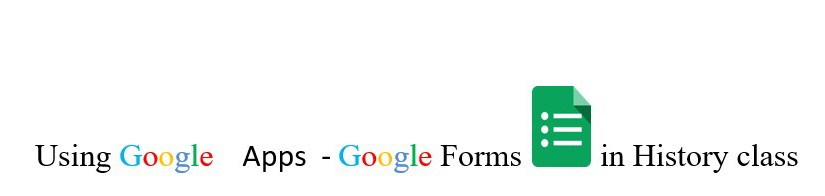I want to share one of the useful digital tools that I use with my classes. We have started using Google Forms and my students are really enjoying the process.
It is easy to sign up for a Google Apps account and to start using Google Forms for different purposes in the classroom. There are many different general uses for Google Forms. I will mention these briefly and I will then share the activities I have used successfully during lessons.
The tool Google apps-forms can be used for:
- collecting students’ work, including their responses to questions
- daily work in the classroom
- assessment or self-assessment
- projects, setting up step-by-step coordination
- collection and formulation of different types of questions.
The procedure is quite simple. The students create their own Google Forms and share them with me and with other students. Students and the teacher can then collaborate on the same form. The process is engaging and interesting for the students. It is a simultaneous process, a lot of students can participate at the same time, and every change is saved automatically. You will find clear operating instructions here: https://apps.google.com/learning-center/products/forms/get-started/. I usually ask students to set up Google Forms so that they respond in paragraph structure, allowing them to write longer, structured answers.

Strategy 1: Collecting sources
My students and I collect sources when we start a new historical investigation. I asked students to create an individual Google Form for their new historical investigation topic. They then researched and collected onto the Google Form photographs of visual sources and text extracts relevant to their new topic. I asked them to provide me with a short description of how they thought each piece of source material would be helpful to them as they worked on the historical investigation. By asking students to collect together their source material on a shared Google Form, the teacher can check the students’ weekly research progress and check that they are engaging with the source material and really thinking about how useful it will be for their historical investigation.
Strategy 2: Creating a source-based exam paper
I ask the students to create their own source-based exam paper. They collect these on Google Forms and set out the text as per an exam paper. However, students are allowed to select up to five varied sources. That is, they could include short written texts, but also visual sources and short film- or sound-clips. They then have to set exam-style questions on the sources, thinking carefully to make sure that the sources they have provided can really be used to answer the questions they are asking. The students then share forms with each other and try to do the source-based questions. They then send back their answers that a short comment on how they think the paper worked to the first group who created the form. The first group of students can then mark the work of their peers and also improve their source collection and questions. I find that this helps students to really think about the wording and meaning of questions and how they relate to a set of sources. It also helps them to think about how they are using sources to answer historical questions. As teacher I can see all the Google Forms and have an overview of the whole process.
Strategy 3: Project interview
Here we use the Forms as part of an oral history project called History education during the Soviet Past. This is a multi-faceted project and we have used the Forms for the part that involves interviewing and recording the memories and opinions of eyewitnesses to education in the Soviet era. Students have to create a form with the name of the person being interviewed and upload a photograph of the respondent(s) (usually grandmothers, grandfathers, or great-grandmothers…). They then ask a set of specific questions to the person and record the data on the Google form. Each form is then shared with other students and the teacher. As a class all the data is then discussed for similarities and differences, and we discuss the historical context. We then agree how to create a single Google Form that sets the context, summarises the key points and adds the specific photographs and memories so that it can be shared more widely as a historical record. With my class I took this further and used with them a set of photographs about education in Georgia from the late 19th century to the mid 1950s. We used ThingLink (see previous blog) to tag the photos using material gathered via the interviews on our Google Forms.

In summary
Google Forms has a lot of benefits for the History classroom:
- it’s free to use and to some extent simple
- such tools help to build a more professional environment in the classroom
- it helps us to manage processes effectively
- it helps to add structure to lesson or activities
- it enables sharing, feedback and reflection from student to teacher, student to student, and colleague to colleague.
I am still in the process of incorporating the tool effectively into my classroom. Up until now I have been fascinated by the work process and how the students enjoy the work. By the end of the school year I will have learnt even more and it would be great if you could try to use Google Forms too and be prepared to share what works in your classroom so that we can all learn.
Natia Pirtskhalava